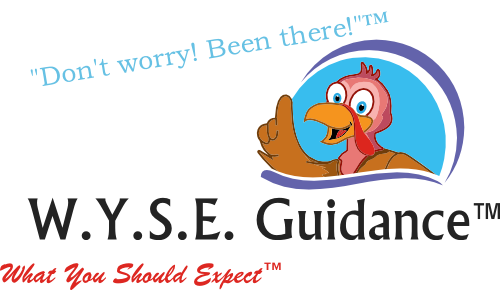
Robert Chen – My First Steps With HTML CSS and… Flexbox
Dive: Coder - HTML/CSS
Description: Knows how to code using HTML/CSS
Level: Level 1
Level Requirements: Can code in HTML/CSS at a basic level
Certified On:
Mar 31, 2020
Editor’s Note: On all dive certifications, we try to edit the writing as little as possible to preserve authenticity, personality, and writing style. We typically fix spelling errors, but minimally modify grammar and sentence structure (just enough to ensure readability).

Name: Robert Chen Break Diving Level: Level 1 Number of Certified Dives: 5 From: United States In: United States
1. When and Why Did You Decide to Pursue This Dive At This Level? What was your inspiration and motivation?
2. How Long Did It Take For You To Accomplish This Dive At This Level From The Day You Decided To Pursue It, And Why Did It Take That Long?
3. What Was The Hardest Part About Achieving This Particular Dive Level?
4. What Was The Easiest Part About Achieving This Particular Dive Level?
5. What Is Your Advice For Someone Who Is Pursuing This Dive And Level?
6. What Are Some Of The Best Resources You Recommend to Those Pursuing This Dive At This Level, And Why Do You Recommend Them? Please Include Relevant Weblinks, If Applicable.
Resource 1: Stack Overflow - Stack Overflow provides an invaluable question and answer resource for coders of all levels, for all coding languages.
Resource 2: Break Diving - A better (and more friendly) resource for more beginner / intermediate questions is Break Diving.
Resource 3: W3Schools - They have a wide range of tutorials.
7. Tell Us A Story Of One Of Your Adventures While Pursuing This Dive (At This Level).
Flex is one of the more modern features. It has only recently been added to browsers in the last couple of years. It’s also of the more powerful features. It can be very useful when aligning objects.
However, I just couldn’t understand how flex worked for some reason. I read up on a lot of online tutorials, trying to figure out how flex worked, but none of the tutorials made any sense. It was very frustrating because I really wanted to learn and use this powerful new feature.
One day, though, I came across something called “Flexbox Froggy”. This free online game made it both fun and easy to learn how flex worked. Unlike many of the other tutorials that are purely text-based, this one was interactive, and played like a game. And it worked for me! You can find the tutorial at https://flexboxfroggy.com.
In summary, I learned flexbox by playing an online game!
8. What Evidence Did You Submit to Prove You Met the Requirements for This Dive and Level?
9. Will You Be Pursuing The Next Level For This Dive? If Yes, Why? If Not, Why Not?
10. What is the Break Diver's Creed?
Certificate photo:
And having made this post, and provided adequate evidence to the dive committee, Robert Chen is now hereby certified by Break Diving, Inc. as: Coder - HTML/CSS - Level 1. Congratulations ! Thank you for being an inspiration to others!

Certificate number: 31
The author above wrote this WYSEguidance post as one of the certification requirements to become certified by Break Diving, Inc. for a dive completed. Would you also like to find greater success, happiness, and friendship, and make genuine supportive connections with others around the world pursuing your same dreams? Come join us at Break Diving and soon your story will be the next one you read about on this site!
